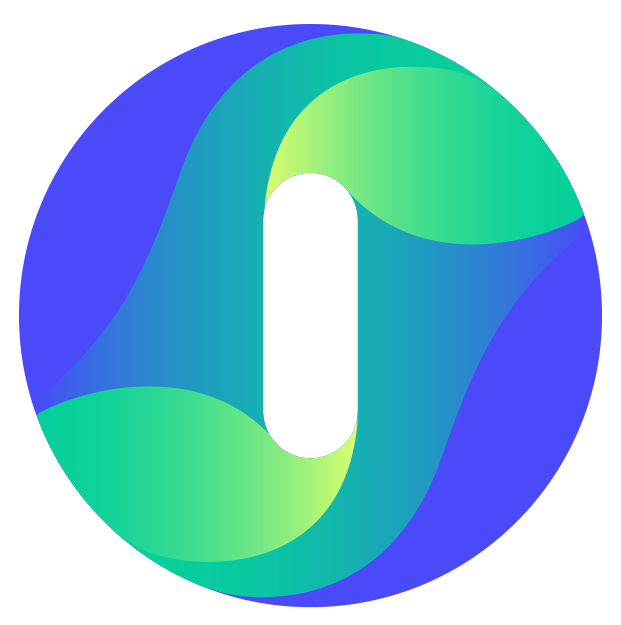Set Up Your Conversion Funnel
Below is a basic guide for how to set up a conversion funnels.
This article assumes you have a basic knowledge of conversion funnels. Click here for more information on what conversion funnels are.
Thinking About Your Funnel Steps
When creating a conversion funnel, you will want to define each stage of your customer journey that users need to take before they convert or reach the end point.
You can define funnel steps at any time, and data will retroactively update into your report for as long as you have data in Insightech.
Steps to Set Up a Conversion Funnel
- Navigate to funnels - Click on Funnels (main nav) → Add New Funnel
- Name your funnel - Give it a name that your team members will understand.
- Input details for each step - Input a name and filter for the first step of a customer’s journey. The filter is the necessary action that a user needs to complete before conversion.
- Choose the conditions of each step - Whether it's clicking on an element, loading a page, or seeing a piece of content, you will want to input the key steps needed to reach the end of your journey. REPEAT for each key step in your funnel.
For Example - (Typical Step 1 & 2 of a Funnel)
Step 1 | Visited | Page URL | Contains | Insightech.com |
Step 2 | Visited | Page URL | Contains | "Product" |
- Finish your last step - This should be the end-goal of the customer journey that you want users to reach.
- Click Save Changes and your funnel will be created.
Rearranging Funnel Steps
You can rearrange the different steps of your conversion funnel by clicking

You can rearrange the different steps of your conversion funnel by clicking

Adding Funnels to Folders
Funnels can also be organised into folders for quick access that your whole team can access.