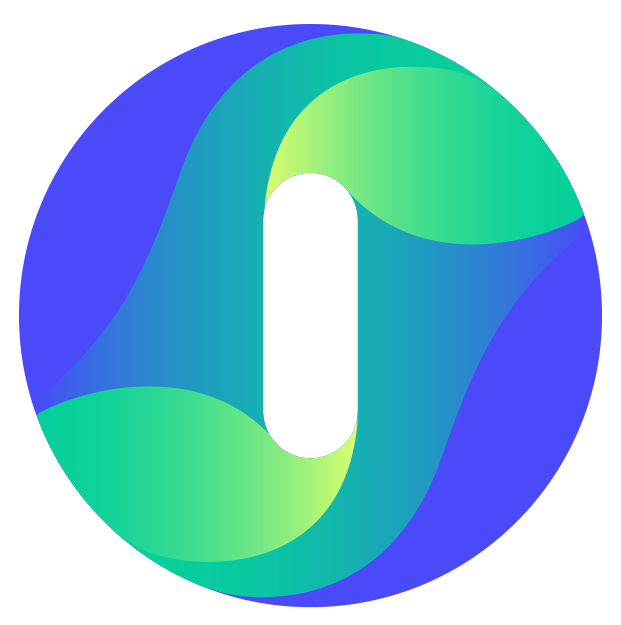API Error Tracking and Insightech
API errors happen when there are discrepancies or inaccuracies that occur between your website and API endpoints from different platforms that your website talks to (For example - Shopify, BigCommerce).
Insightech allows you to track these API errors to see how often they occur, the types of errors that happen, and what their impacts are on your users and website performance.
Types of API Errors you might see on your Website
API errors often cause friction at key parts of your website and customer journeys.This might include:
- Blank pages or content not loading
- Broken features (e.g. links, CTAs, buttons)
- Error messages or responses
- Broken forms
- Checkout issues
How to Find API Errors on Insightech
Insightech captures any errors so you can generate metrics, filter these issues and watch sessions about how these users behave on your website. There are three ways to find API errors on the platform:
Search for Sessions with API Errors:
- Navigate to Dashboards → Replays → Filter
- Select the API Error → Anything
- Click Apply
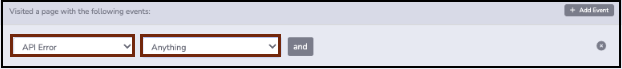
Insightech will retroactively generate a list of all the sessions that contain API errors on your website. Use this to anaylse what parts of your website are experience issues or bugs.
See API Errors in Event List
- Navigate to Dashboards → Replays
- Select a Replay → Event
- Click the API Error checkbox
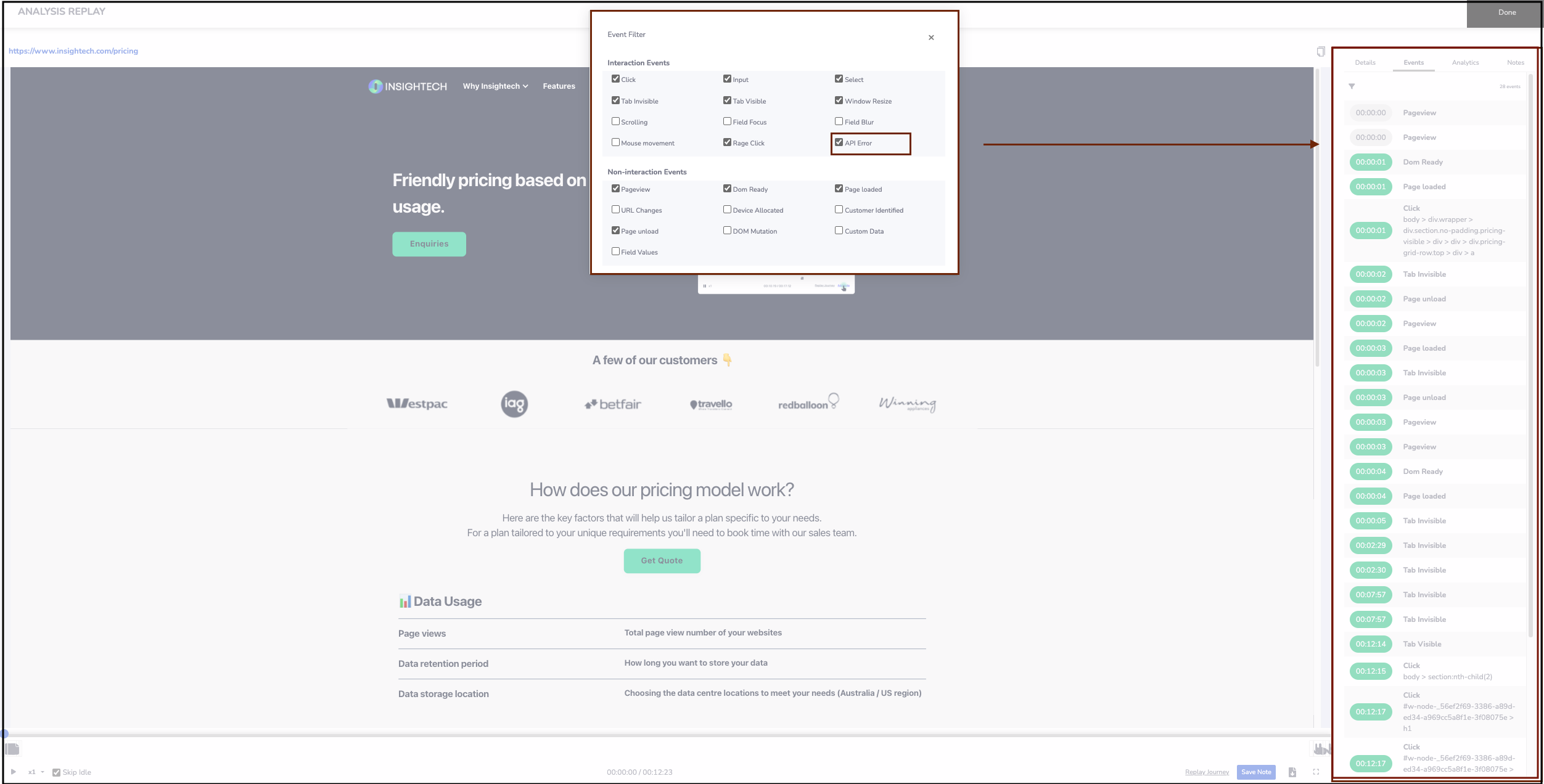
Insightech will display all the API errors associated in session replay.
How to Segment API Errors on Insightech
There are five different ways you can filter API website errors through Insightech:
API Error Methods
Insightech tracks users that fail to perform a specific action on your website because of an API error. Use this filter condition to view sessions and improve your customer journey.
API Status Code
#1 - 404 (Status Code) - Page Not Found
#2 - 500 (Status Code) - Internal Server Error.
Use this condition to view all the users that experience these types of errors on your website.
API JSON Path Payload
Insightech will track API errors through the JSON path to identiy the underlying causes for any broken features on your website.
API Error String Payload
#1 - "Oops! Something went wrong. Please try again later."
#2 - "Your username or password is incorrect. Please check and try again"
Insigtech retroactively tracks these users. Use this filter condition to find sessions where users directly interact with API error messages on your website
API Error URL
Segment sessions by this condition to delve deeper and understand the cause of these issues for you to solve the error.
With Insightech, you should now be able to track and filter API errors on your website.