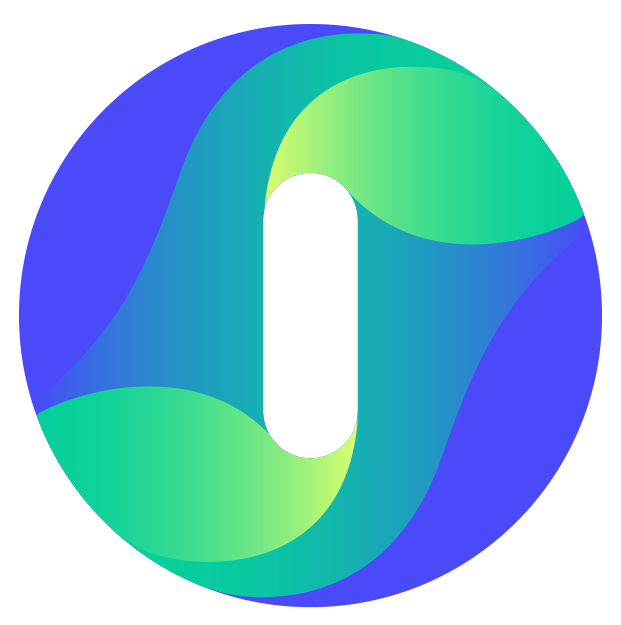Profile Settings & Cross-Domain Tracking
What to set up in Profile Settings
Insightech will only receive data from the profiles you have set up in your profile settings. Adding these identify for Insightech that you want this environment tracked.
Adding in any payment portal links, or 3rd party portals into this list will also enable Cross Domain Tracking for these, treating them as an extension of your website.
Why do I need to setup Cross-Domain tracking?
Cross-domain tracking is required when tracking users across multiple domains, including 3rd party portals and payment gateways.
Setting this up in your platform allows user sessions to be stitched together as a single session across these environments.
Example: When users navigate to a 3rd party payment portal (E.g. Zip, Paypal, Afterpay), including these domains in your cross-domain tracking will recognise that these journeys, and any subsequent pages visited (e.g. order confirmation pages) are part of the same session.
When do I need to setup Cross-Domain tracking?
You will need to setup cross-domain tracking for any domains that you want to treat as the same website.
This includes:
- 3rd-Party Payment Portals (E.g. Paypal, Afterpay, Zip, etc)
- External blogs, or voucher or affiliate websites
- Multiple countries (e.g. www.yourwebsite.com, www.yourwebsite.co.uk, www.yourwebsite.de)
Subdomains are automatically tracked by Insightech and do not need cross-domain tracking to be setup
Cross Domain Tracking Set Up
- Navigate to Settings → Profile on the platform
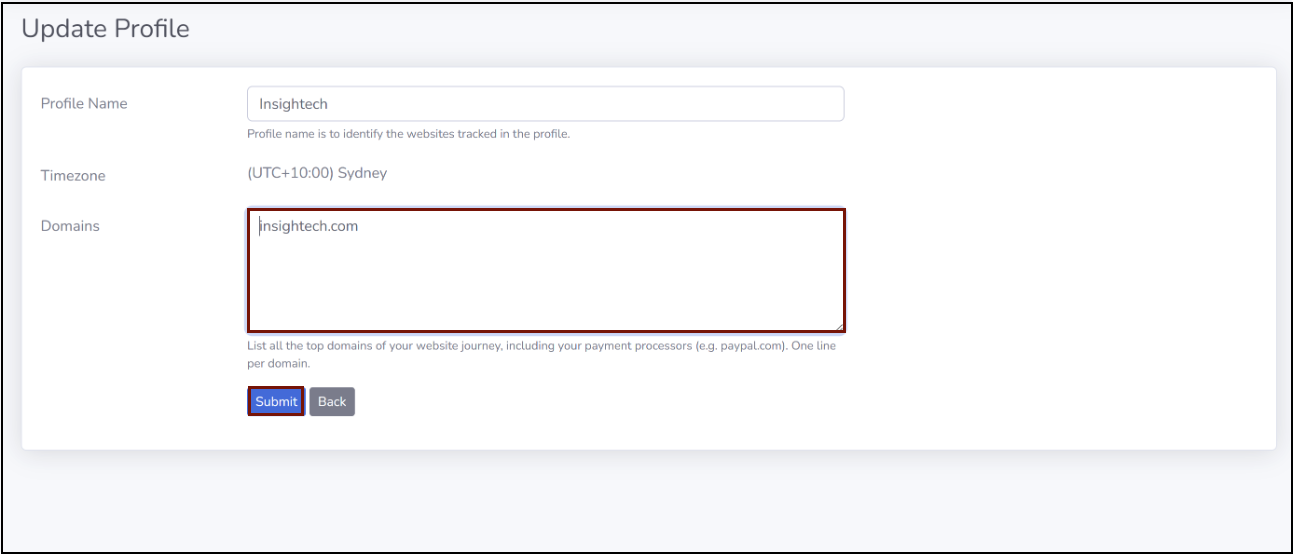
- Add each website URL (each to a new line) in the domain tab
- Click
 to save your settings
to save your settings
Once this is done, Insightech will apply these rules to your data, and automatically update journeys to reflect their behaviours across all domains in your list.