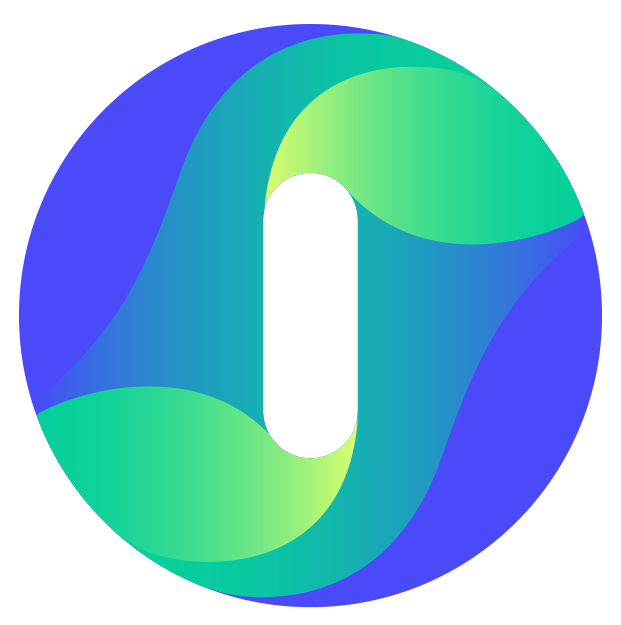Manage your Account
Implement Your Tracking Code
To setup your Insightech account, you first need to implement your tracking code. Once you have done this, your data will be available in your accounts.
Profile Settings & Cross-Domain Tracking
Cross-domain tracking is required when tracking users across multiple domains, including 3rd party portals and payment gateways.
Manage Users and Roles
This article outlines the different user roles and how to add new team members in Insightech.
Set Up Conversion and Revenue Tracking for Reports
This article looks at how to setup Insightech visual reports (click maps and form analyses) to include conversion and revenue tracking from your website.
Reset Your Account Password
Follow the steps below to reset your password for your Insightech account. Step 1 - Navigate to the Insightech Login Page
Submit a ticket
Below is a form for you to submit a ticket for any queries that you have about the Insightech platform.