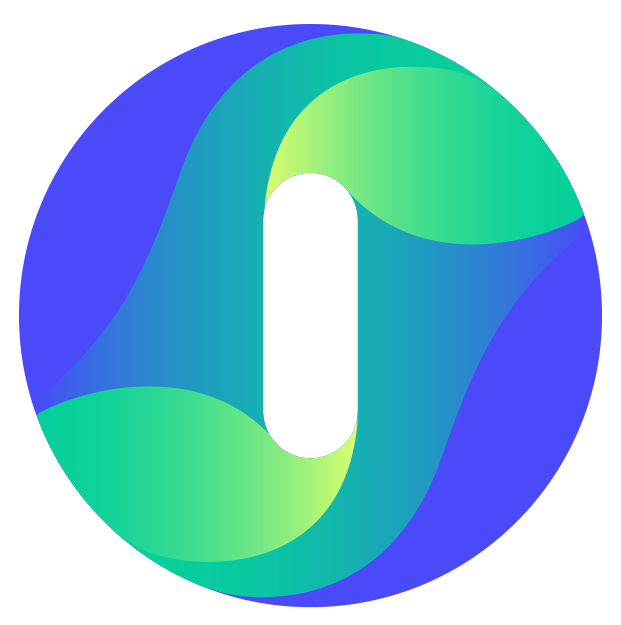How Insightech Works
Now that you have completed the initial setup, let’s run through how the Insightech platform works.

Insightech’s Tag
Once Insightech’s tag is live on your website, real-time data will flow into Insightech within seconds. The single-line-of-code tracks all your customer data you need such as:
- What users click on
- What users scroll to and see
- What loads within a page (works with dynamic content)
- Your website dataLayer events (e.g., your Google Analytics event)
Because all data is tracked out of the box, no additional tagging is needed. Insightech uses this data to help you better understand your customer pain points, from session replays to aggregated reports like funnel drop-offs, click-maps, and more.

Recreate Customer Experiences in High Definition
Insightech session replays allow you to see exactly how users navigate through your site, including what they see on the page, what they click on, and what issues or errors they may encounter. Session replays are not just videos:
- Interact with any content within a replay (E.g. an error message a user sees) to search for other users who saw the same content.
- Overlay visual reports on the session replays to better understand how all users interact with the page.
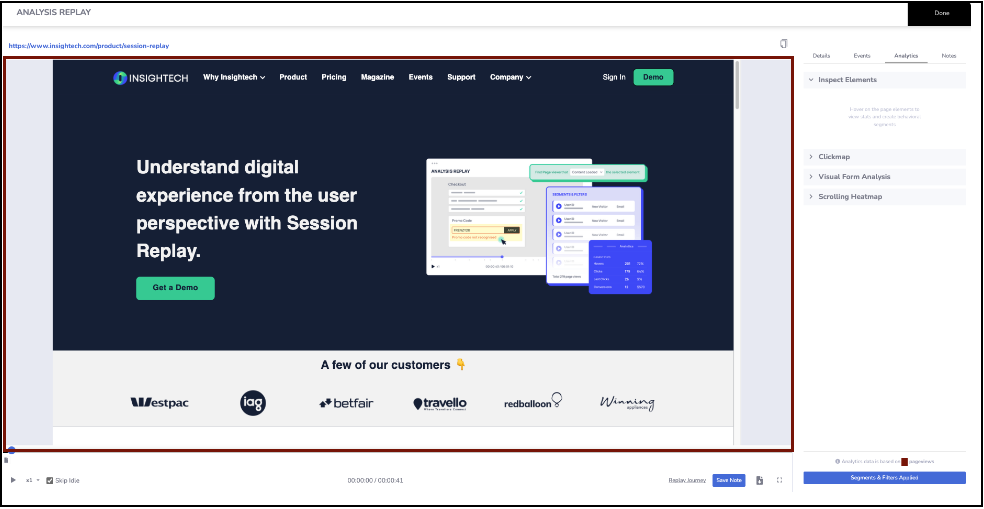
Visualise Your Data On Your Website
Insightech overlays your data directly onto the webpage you’re viewing, whether it’s through a session replay, or on the live website itself (using our Chrome extension).
This allows you to see what users are interacting with on your website, and what content they are viewing.
Like all reports in Insightech, you can use segments and filters to see how different audiences interact with your website.
Click Map Reports
Click map reports help you understand what elements or links users have interacted with on each page to understand which content is helping drive your website conversions and revenue.
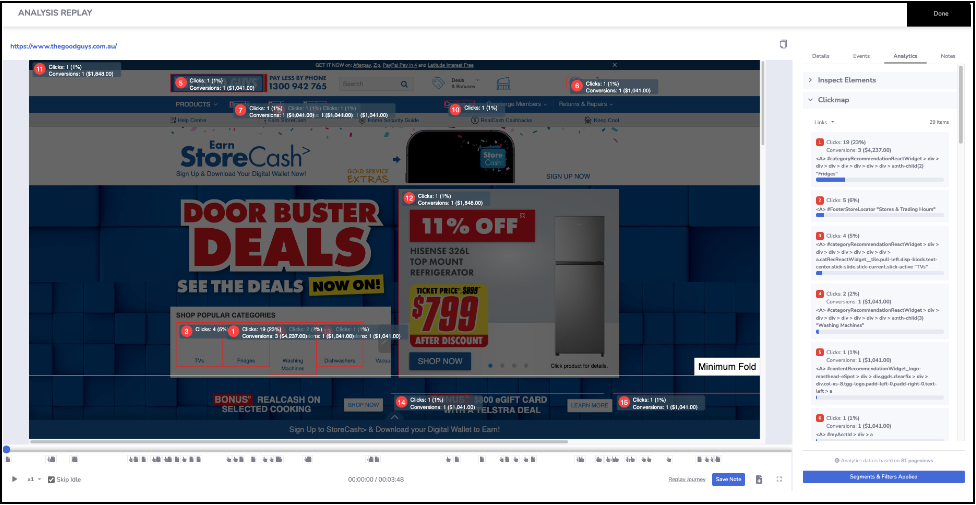
Scrolling Heat Maps
Interactive Scrolling Heatmap reports will help you understand how far on-page a user has scrolled and what content has been viewed.
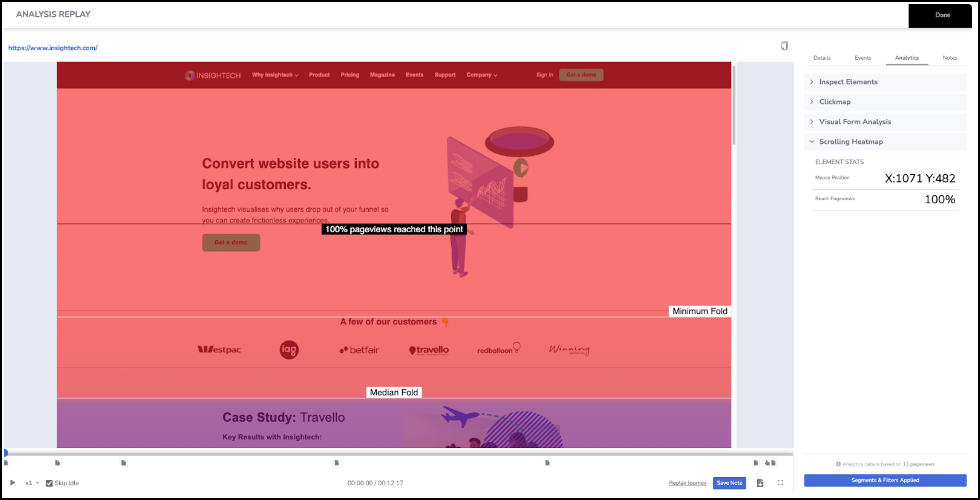

Every Behaviour is Openly Searchable and Quantifiable
Insightech captures all clicks, behaviours, and events, including content and text that appears for any user.
All of this is openly searchable using Insightech's ‘Segments and Filters'. This means you can find users based on what they've seen in their sessions, which could include:
- Error messages (easily quantify how many users saw an error)
- Unique IDs such as Order IDs (to find a specific user)
- Dynamic website content (for comparing A/B tests)
- Pop-up banners (measure the effectiveness of pop-ups on conversion rates)
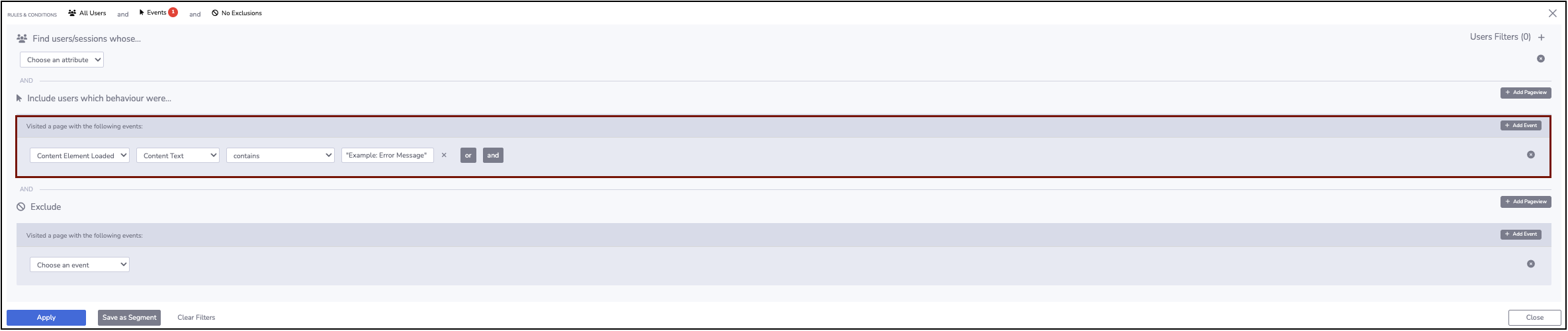
Now that you understand how Insightech works, let’s get you using the platform. Click here below to understand how to navigate through the Insightech platform